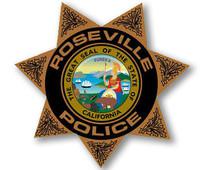
Keeping your cell phone safe from hackers
By: The Roseville Police Department
Your cell phone holds a lot of personal information, from passwords and bank accounts to emails, photos, and messages. If your phone falls into the wrong hands, hackers can steal your identity, make purchases with your money, or gain access to your email and social media accounts.
The Federal Trade Commission (FTC) offers the following tips on how to protect your phone from hackers:
1. Lock your phone
One of the easiest ways to protect your phone is by locking it when you're not using it. Set up a PIN or passcode with at least six digits. Many phones also allow you to unlock it using your fingerprint, face, or retina. By locking your phone, you’re keeping prying eyes out of your personal data.
2. Update your software
Operating systems are updated regularly to protect against new security threats. Always keep your phone's software up-to-date by enabling automatic updates. The same goes for your apps—regular updates help close security gaps that hackers could exploit.
3. Back up your data
Backing up your data ensures that if your phone is lost or stolen, you won’t lose access to important information like contacts, photos, and messages. Depending on your phone type, you can back up your data to the cloud or your computer.
4. Use phone finder services
Apple and Android devices have built-in services to help locate your phone if it's lost. These features can also lock your phone remotely or even erase your data if you believe it's been stolen. Be sure to activate this feature in your phone settings.
Following these simple steps can better protect your personal information and keep hackers at bay. With so much sensitive data stored on our phones, a little prevention goes a long way. Keep your phone secure to avoid headaches down the line.

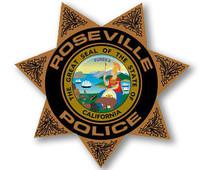

Recommended Comments
Join the conversation
You can post now and register later. If you have an account, sign in now to post with your account.